Replacing Comcast-leased cable modem with own cable modem (with screenshots)
Today, I purchased an inexpensive DOCSIS 2.0 cable modem from a local retailer. I didn't want to pay Comcast $8/mo. to lease a cable modem from them. Here are the notes I took while setting up the new modem.
--
--
Disconnect leased modem from wall. All future steps are referring to the new modem.
Connect new modem to wall. Also connect power. Also connect it to my PC using an Ethernet cable (i.e. LAN cable).
Power on new modem.
Wait a couple minutes.
Open a web page (e.g. www.yahoo.com).
Instead of seeing the Yahoo.com page, the browser shows this:
Click “Continue.”
Log in using your Comcast account username and password.
See this page:
Watch it change to this after 2 minutes:
Click continue.
Finally, see this page:
At this point, you can browse the web!
You may want to run a speed test at this time:
Great! It's working. I'm seeing the same speeds I saw with the modem I am leasing from Comcast. Remember, this new one is DOCSIS 2.0, whereas the one I lease is DOCSIS 3.0. Looks like I'll be returning that modem to Comcast and saving $8/month. Yay!
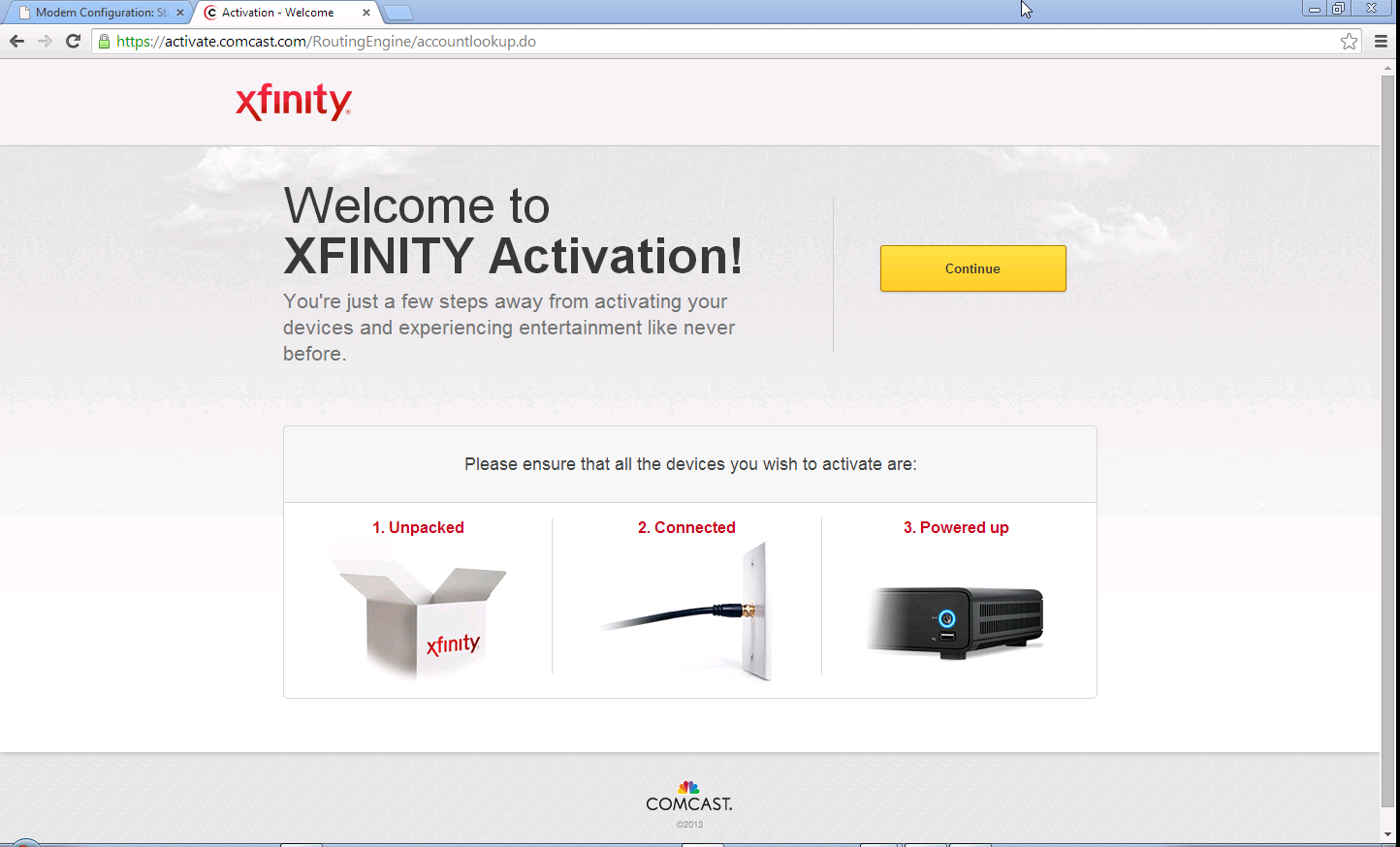





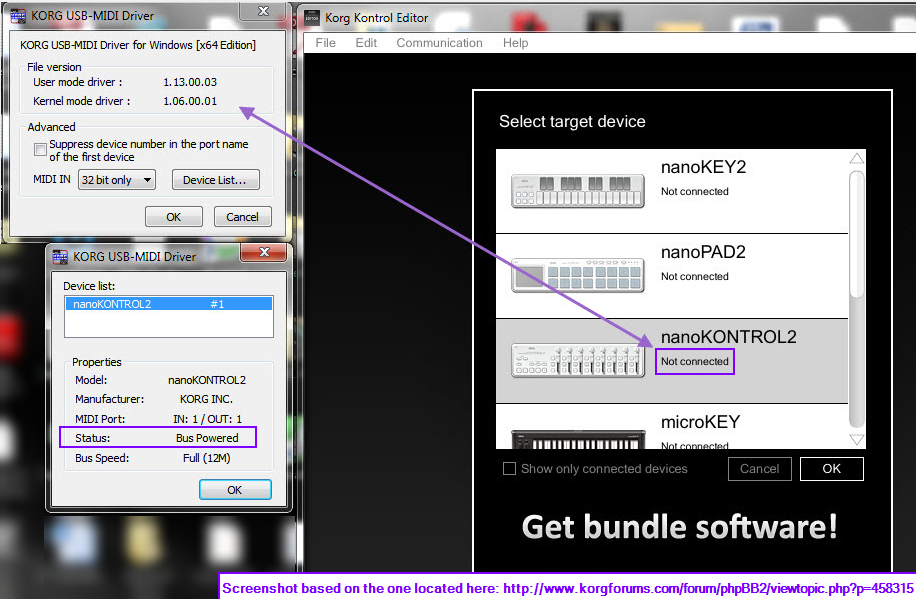

Comments
Post a Comment