Setup iCloud Email in Microsoft Outlook 2010
Here are the settings I used in order to get Microsoft Office Outlook 2010 to access an iCloud email account:
- Add New Account...
- Your Name: John Doe
- E-Mail Address: johndoe@icloud.com
- Account Type: IMAP
- Incoming Mail Server: imap.mail.me.com
- Outgoing Mail Server (SMTP): smtp.mail.me.com
- User Name: johndoe
- Password: p@ssw0rd
- Remember Password: ☑
- Require logon using Secure Password Authentication (SPA): ☑
- More Settings...
- Outgoing Server:
- My outgoing server (SMTP) requires authentication: ☑
- Log on using...
- User Name: johndoe@icloud.com
- Password: p@ssw0rd
- Remember Password: ☑
- Require Secure Password Authentication (SPA): ☑
- Advanced:
- Server port numbers...
- Incoming server (IMAP): 993
- Use the following type of encrypted connection: SSL
- Outgoing server (SMTP): 587
- Use the following type of encrypted connection: TLS
Using these settings, I was able to use Microsoft Office Outlook 2010 to access an iCloud email account on January 26, 2017.
References:
References:
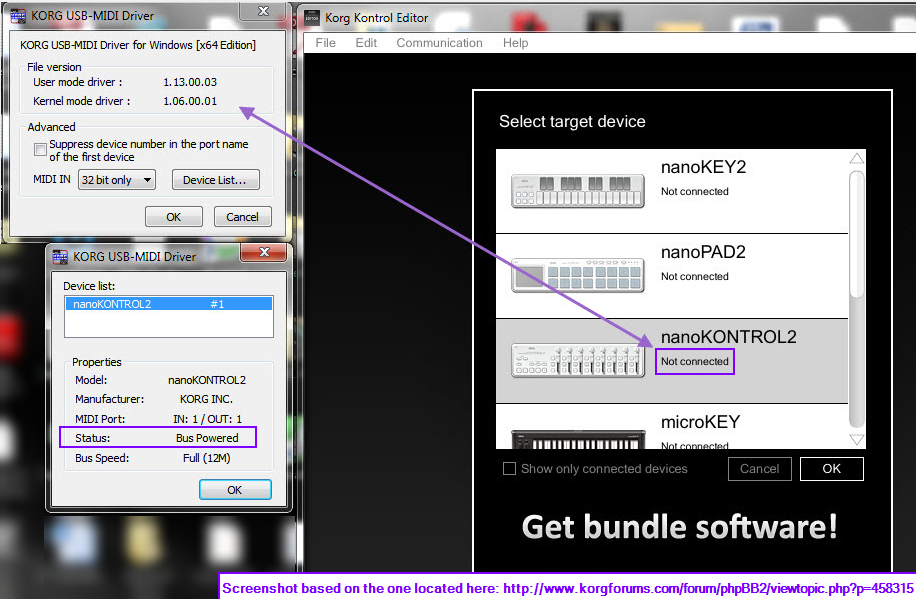

Comments
Post a Comment